Guarding your world, one frame at a time
Security cameras, also known as surveillance cameras, play an essential role in monitoring and recording in homes and businesses. They come in various types and styles, each with distinct features that cater to specific needs.
Guarding your world, one frame at a time

Security Cameras
Having Milk Install Your security cameras offers several key benefits, enhancing the functionality, reliability, and effectiveness of your surveillance system. Here are a few.
Optimal Camera Placement
Milk has the expertise to place cameras in strategic locations for maximum coverage and minimal blind spots. We understand the nuances of lighting, angles, and the best points of entry to monitor, ensuring that high-risk areas are well-covered.
Milk can identify areas where cameras can be easily tampered with and install them in positions that are both effective and secure
.
Efficient and Secure Wiring
For wired systems, Milk can handle all the cabling, ensuring it’s safe, neat, and hidden to prevent tampering. Poorly installed wiring can lead to connectivity issues or may even cause safety hazards.
Even for wireless setups, they ensure strong connections to avoid interference and maximize camera performance
Proper Configuration and Setup
Setting up a camera involves more than just physical placement; it includes configuring the system software, setting recording schedules, and ensuring remote access is securely enabled
Milk can customize settings according to your needs, such as motion detection sensitivity, notifications, or integration with home security systems.
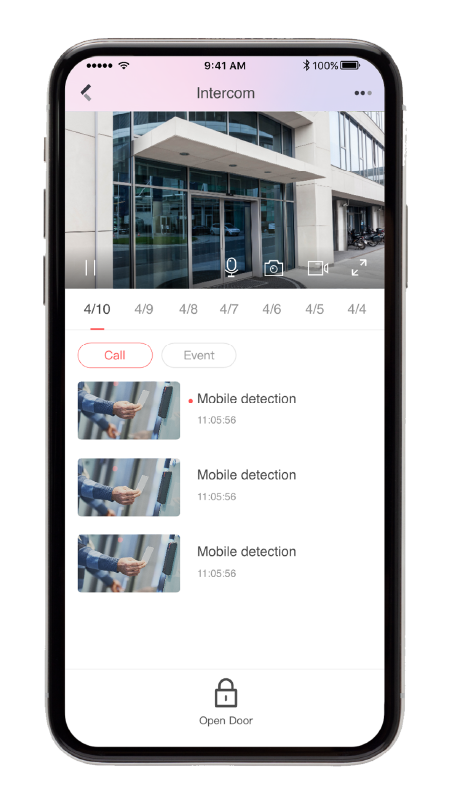
Services
Milk provides several types of Security Camera installations and services. Here are a few listed below.
Installation
Test the Cameras: Power them up and test the video feed before installation.
Choose Mounting Locations: Height: Install cameras at least 8-10 feet above ground to prevent tampering. Angle: Position them to cover the widest area without obstructions. Weather protection: Use weatherproof cameras for outdoor use, and install them under eaves for added protection.
Mount the Cameras: Mark the spots for drilling. Use appropriate anchors for the mounting surface. Secure the camera bracket and attach the camera.
Route Cables (for wired cameras): Use conduits or clips to manage cables neatly. Run cables through walls or ceilings to keep them hidden.
Connect and Configure the System
For Wired Systems: Connect cameras to the DVR/NVR using Ethernet or coaxial cables. Plug the DVR/NVR into a monitor for viewing.
For Wireless Systems: Connect the cameras to Wi-Fi via the app or software. Ensure the signal is strong in all camera locations.
Power On: Plug in power adapters or ensure batteries are charged.
Set Up Remote Viewing: Configure the system for remote access via a smartphone app or PC software.
Test and Optimize
Verify all cameras are operational.
Adjust angles for optimal coverage.
Check for clear night vision if applicable.
Test motion detection and alerts.
Your Gateway to Faster Internet
Wi-Fi (Wireless Fidelity) is a technology that allows devices to connect to the internet or communicate with each other wirelessly within a local area network (LAN). It has become essential in homes, businesses, and public spaces, enabling connectivity without needing physical cables.

Welcome to the future of living


FAQ's
Here are some frequently asked questions to think about. If you have any questions, give us a call. Milk is here to help.
What are the main types of security cameras
Wired Cameras: Connect to a power source and recording device (like a DVR) with cables.
Wireless Cameras: Connect to Wi-Fi, storing footage on cloud or local storage.
IP Cameras: Use internet protocols to send footage directly to a remote server.
Battery-Powered Cameras: Portable, easy to install, good for areas without power outlets
Can I access my security cameras remotely
Many IP cameras and smart home systems offer remote access through a mobile app, letting you view live feeds and recordings from anywhere.
What is motion detection
Motion detection allows cameras to start recording or send alerts only when movement is detected, saving storage and reducing unnecessary notifications


It's Time For The Reviews


